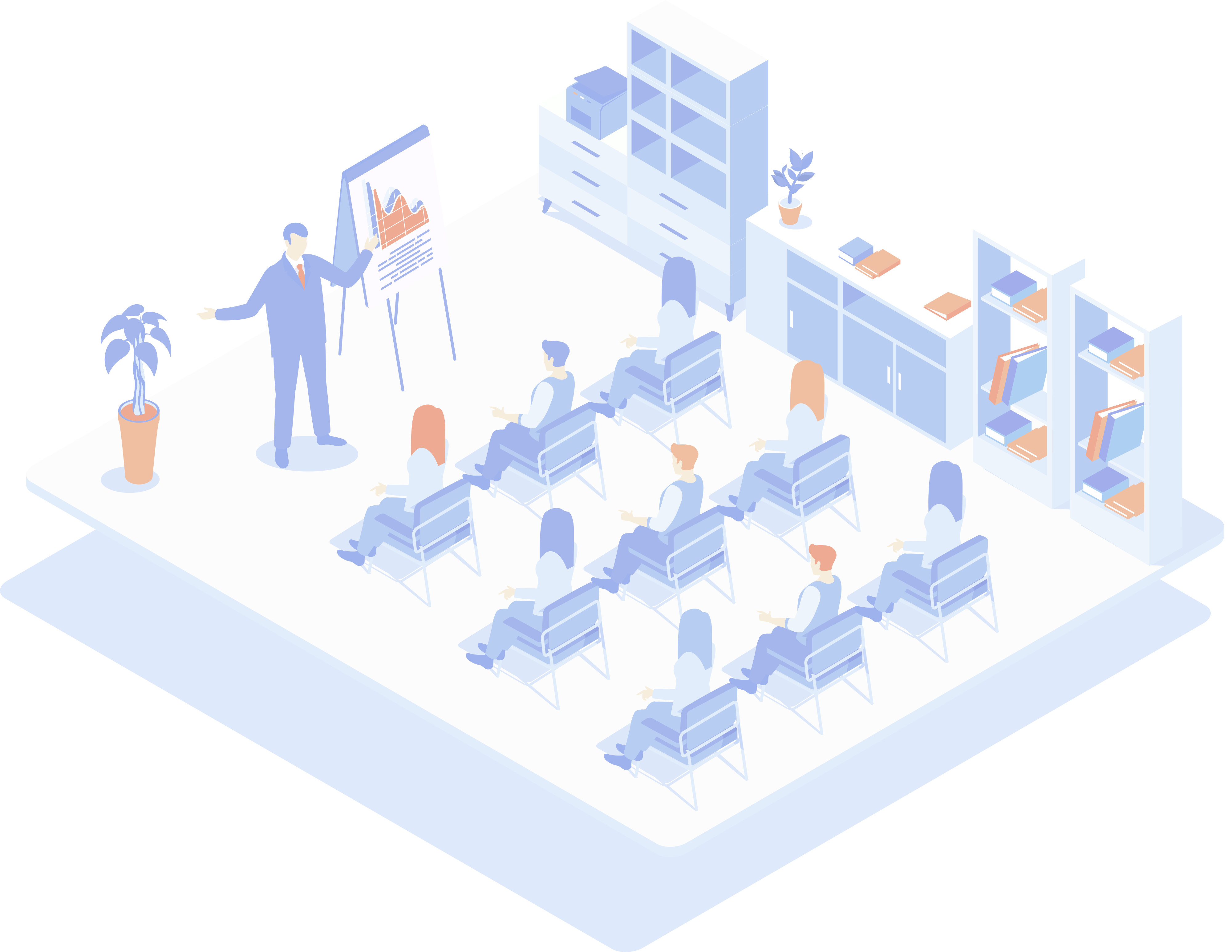Services
Embarking on the journey to enhanced efficiency together
We offer customized software solutions for companies of all sizes. Our team of Smartsheet experts provides personalized guidance and develops tailored solutions to match your unique requirements.








Benefits
Why implement Smartsheet with AMX
Smartsheet doesn't have to be complicated. By implementing with AMX, you benefit from our extensive experience. We help you seamlessly integrate Smartsheet into your workflows. By customizing it to your unique needs and business processes, you maximize effectiveness for optimal results.
Expertise
Tailoring
Cost Saving
Time Saving
Multilanguage
On site

In my view, Smartsheet can significantly contribute to the growth of a company. As an experienced project manager, I’ve used multiple tools through my career – and I’m confident that Smartsheet is the platform with the right mix of capabilities, integrations, and possibilities to really change and accelerate both my own work, and the success of my team and wider business. AMX was able to consider our current use of the platform, provide customised training, and make in-person visits to implement structures that would optimise our use of Smartsheet.
Senior Project Manager at Delivery Hero
Tomasz Kowalski
Methods
Our cyclical approach
Our cyclical approach focuses on the continuous optimization of solutions. All steps are always accompanied by trainings by our experts.
Step 1
Target definition
Based on your requirements, targets, processes and current pain points, we define the targets where Smartsheet could help improve processes and overcome some challenges. Our proven best practices around collaborative work management and our discovery toolset will help your organization understand how to best leverage Smartsheet.

Step 2
Solution building
AMX handles full implementation from initial setup through knowledge transfer services, ensuring a smooth transition to independent use of the new functional system. Comprehensive documentation and training is provided so clients realize the full potential of their customized Smartsheet solution without relying on outside support going forward.

Step 3
Continuous improvement
AMX realizes additional Smartsheet automations, scalability and solutions using a modular implementation approach. As Smartsheet supports a multi-step rollout, AMX is able to configure discrete solution components in short conversion cycles.

Step 4
Full integration
Through optimized use of Smartsheet’s out of the box connectors as well as custom integrations where needed, we can establish key data flows to and from backend ERP and CRM systems. By integrating Smartsheet in this way, it functions as the connecting layer between your organized, structured data and the less structured day to day activities.
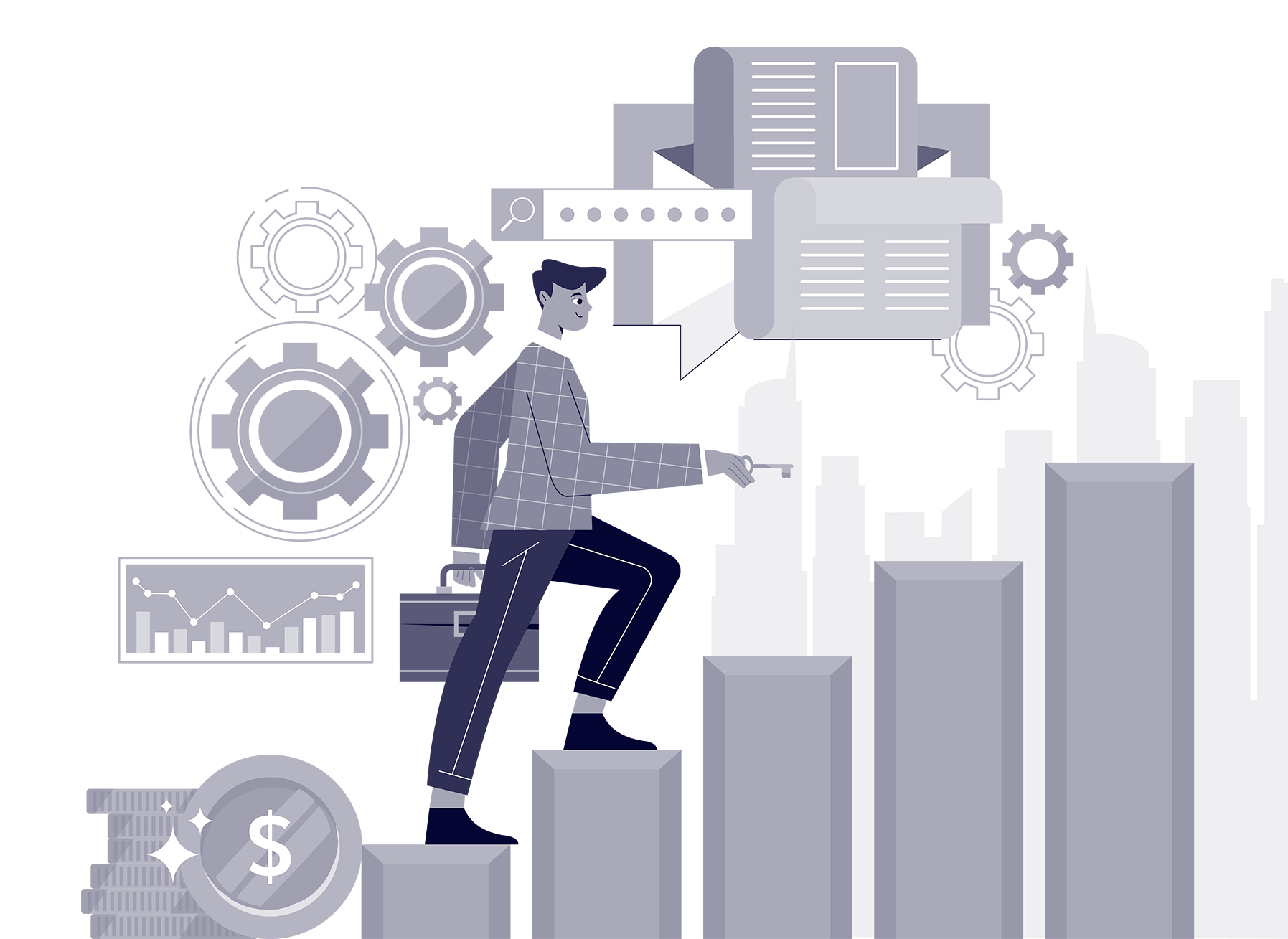
Smartsheet
Manage large projects more efficiently with Smartsheet
Smartsheet lets you capture and monitor plans, resources, and deadlines. The platform offers a wide range of views, workflows, reports, and dashboards that are flexible to your needs. Whether it's simple projects or complex enterprise-wide initiatives, Smartsheet enables you to manage them efficiently.
Trainings
Learn from certified trainers
Recommended to all users
Smartsheet User
Through this training, smartsheet users are able to navigate and contribute to existing Smartsheet items such as updating their tasks lists and submit new ideas.
Duration
0.5 - 1 day
Requirements
Smartsheet access
For Builders
SMAR Core
Through this training, participants will be enabled to build their own Smartsheet sheets, reports and dashboards set up automated notifications & workflows.
Duration
2-3 days
Requirements
Smartsheet license
For Builders
SMAR Advanced
Participants become the experts for their department or organization and can build complex templates & solutions
Duration
2-3 days
Requirements
Has already had a first experience with Smartsheet
For Builders
Premium Application
Participants learn the use of premium applications in their subscription such as DataShuttle, DynamicView or Control Center
Duration
2-3 days
Requirements
Has already had a first experience with Smartsheet